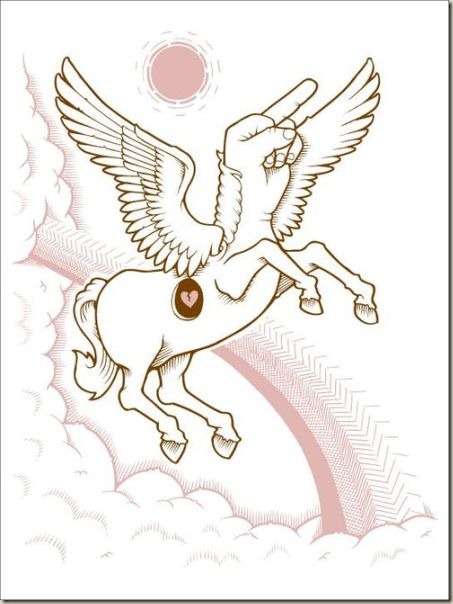Hacking Your Studio XPS 16 to Work With Any Universal Remote
13 Aug 2010Including the Harmony-series. Tested on Harmony 880 and Windows 7 64-bit
So I have this really sweet, lesser-deity-of-a-computer; a nearly maxed-out Dell Studio XPS 16. I’m very happy with my purchase, in all respects but one: some marketing jack-off with a title eerily similar to mine has decided that letting customers use any old Media Center remote on their computer was a bad plan. This includes any universal remote (like, say, the Harmony series of remotes) or standard Media Center remotes (like these). I guess it added value to the purchase, but not $$ to the bottom line, and was thus deemed a liability. Short-sighted A-hole.
One of the guys over at the notebook review forums (ejohnson0547, Notebook Enthusiast) showed how Dell used their stupid little installer to actually REMOVE support for standard MCE remotes in Windows (Vista and 7), including my Harmony 880. Since that pissed me right off, I thought I’d make it even easier on other people to un-break this little “feature”. I rolled up my hacker sleeves and “broke” the Dell driver installer for ya.
Feel free to download it below. It is a modified version of the standard Dell ITE Infrared Receiver driver installer (from 9/23/2009, Version 5.1.0000.1, A8). The drivers themselves aren’t modified, just the part of the install process that removes support for standard MCE remotes.
Those of you with a Stuido XPS 16 can happily download and run this to enable standard “RC6”-style remotes. Those of you with other models should refer to the earlier post on how to do this yourself. I tested it out and it worked fine on my machine, but your mileage may vary. Since it’s just a single driver, worst case you have to remove it and try again.
Oh, and hey -- Dell Marketing Guy? This is for you: